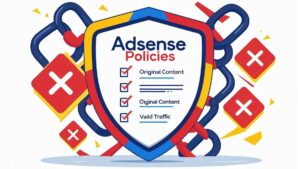Keyword research remains the backbone of effective SEO strategies. Identifying high CPC keywords can transform your blog’s revenue potential by aligning content with lucrative search terms. Below, we analyze 10 tools that streamline keyword discovery, competition analysis, and trend tracking.
Google Keyword Planner
Overview
Google Keyword Planner offers free access to search volume, competition, and CPC data. Ideal for beginners, it’s a go-to for generating keyword ideas and estimating ad costs.
How to Use
- Create a Google Ads account.
- Input seed keywords (e.g., “best WordPress themes”).
- Analyze metrics like average monthly searches and bid ranges.
Key Features
- Search Volume: Gauge keyword popularity.
- Competition Level: Identify low-competition opportunities.
- CPC Estimates: Prioritize high-value keywords.
- Historical Trends: Track performance over time.
Ahrefs
Overview
Ahrefs excels in backlink analysis and keyword research. Its “Keyword Explorer” reveals difficulty scores, traffic potential, and competitor gaps.
How to Use
- Enter a keyword to view SERP analysis.
- Filter results by CPC, search volume, or difficulty.
Key Features
- Keyword Difficulty (KD): Scores from 0–100.
- Click Metrics: Estimate CTR for top positions.
- Parent Topic Tags: Group related keywords.
SEMrush
Overview
SEMrush provides exhaustive data on organic and paid keywords. Its “Keyword Magic Tool” generates thousands of variations in seconds.
How to Use
- Use filters like “Questions” or “Commercial” to refine results.
- Compare keyword trends across regions.
Key Features
- Position Tracking: Monitor rankings daily.
- Competitor Gap Analysis: Uncover rivals’ top keywords.
- CPC Distribution: Visualize bid ranges.
Moz Keyword Explorer
Overview
Moz simplifies keyword prioritization with its “Priority Score,” combining volume, difficulty, and organic CTR.
How to Use
- Input a keyword to view SERP analysis.
- Export lists for content planning.
Key Features
- Priority Score: Identifies high-impact keywords.
- SERP Analysis: Preview top-ranking pages.
- Click Potential: Estimate traffic based on position.
Ubersuggest
Overview
Ubersuggest by Neil Patel offers affordability without sacrificing depth. Track keyword trends, backlinks, and content ideas.
How to Use
- Generate long-tail keywords using “Keyword Ideas.”
- Analyze top-performing content for inspiration.
Key Features
- SEO Difficulty Score: Quick competitiveness check.
- Content Ideas: Discover popular headlines.
- CPC Data: Highlight profitable terms.
Keyword Tool
Overview
Keyword Tool leverages autocomplete data from Google, YouTube, and Amazon to generate long-tail keywords.
How to Use
- Select a platform (e.g., Google, Bing).
- Export CSV files for bulk analysis.
Key Features
- Autocomplete Suggestions: Tap into real-user queries.
- Search Volume Filters: Eliminate low-traffic terms.
- Multi-Platform Support: YouTube, Amazon, and more.
WordStream
Overview
WordStream focuses on PPC but offers a free keyword tool for high-CPC terms. Its “20-Minute Work Week” guides efficient campaign management.
How to Use
- Enter niche terms (e.g., “WordPress plugins”).
- Sort by CPC or competition.
Key Features
- Negative Keyword Suggestions: Reduce wasted spend.
- Ad Group Organizer: Cluster related keywords.
- Traffic Estimator: Forecast clicks and costs.
KWFinder
Overview
KWFinder by Mangools emphasizes user-friendliness. It highlights “hidden” low-competition keywords with solid traffic potential.
How to Use
- Use the “Autocomplete” feature for long-tail ideas.
- Check “Trend” graphs for seasonal keywords.
Key Features
- Localized Data: Analyze keywords by country/city.
- SERP Preview: Examine top-ranking page metrics.
- Link Intersection: Find shared backlinks among competitors.
Google Trends
Overview
Google Trends identifies rising search trends. Pair it with high-CPC tools to capitalize on timely opportunities.
How to Use
- Compare multiple keywords (e.g., “WordPress vs. Shopify”).
- Explore regional interest spikes.
Key Features
- Real-Time Data: Spot viral trends.
- Related Queries: Discover subtopics.
- Category Filters: Narrow by industry.
LongTailPro
Overview
LongTailPro specializes in long-tail keywords with lower competition. Its “Rank Tracker” monitors daily position changes.
How to Use
- Run batch analyses for multiple keywords.
- Set up alerts for ranking fluctuations.
Key Features
- Competition Metrics: Domain Authority (DA) scores.
- Profitability Scores: Balance CPC and difficulty.
- Keyword Lists: Organize by project or client.
Comparing Top Tools
| Tool | Starting Price | Best For | Unique Feature |
|---|---|---|---|
| Google Keyword Planner | Free | Budget-friendly research | Historical trend analysis |
| Ahrefs | $99/month | Competitor analysis | Content gap identification |
| SEMrush | $129.95/month | All-in-one SEO | Position tracking |
| Moz | $99/month | Beginner-friendly | Priority Score |
By integrating these tools into your workflow, you’ll align content with high-value keywords, driving both traffic and revenue. For advanced strategies, explore our guides on mastering meta tags and technical SEO.