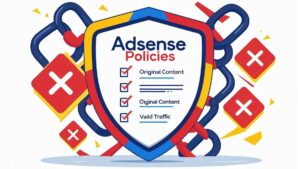Google AdSense is a powerful tool for website owners aiming to monetize their content through targeted ads. This program enables publishers to generate revenue by displaying relevant advertisements tailored to their audience’s interests. Whether you’re new to online advertising or seeking advanced optimization strategies, this guide covers everything from setup to maximizing earnings.
What is Google AdSense?
Google AdSense is an advertising platform that connects publishers with advertisers. By integrating AdSense into your website, Google automatically serves ads based on your content and visitors’ browsing behavior. Publishers earn revenue through clicks (Cost-Per-Click, CPC) or impressions (Cost-Per-Mille, CPM).
How Google AdSense Works
- Ad Placement: Google’s algorithm analyzes your website’s content and matches ads from its AdWords network.
- Revenue Generation: Earnings accumulate when users click ads (CPC) or view them (CPM).
- Payment: Payouts occur monthly via check, direct deposit, or wire transfer once you reach the $100 threshold.
| Key Component | Description |
|---|---|
| Advertisers | Businesses using Google AdWords to promote products/services. |
| Publishers | Website owners displaying ads via AdSense. |
| Users | Visitors interacting with ads on publisher sites. |
For a visual breakdown, watch this Google AdSense tutorial.
Key Features of Google AdSense
1. Ad Customization
Tailor ad appearance to align with your site’s design. Adjust colors, fonts, and sizes for seamless integration.
2. Responsive Ads
Ads automatically adapt to devices, ensuring optimal display on desktops, tablets, and mobiles.
3. Performance Analytics
Track metrics like click-through rates (CTR), earnings per mille (EPM), and user engagement through the AdSense dashboard.
| Feature | Benefit |
|---|---|
| Ad Filters | Block irrelevant or low-paying ads. |
| Auto Ads | Let Google optimize ad placement automatically. |
| A/B Testing | Compare ad formats and placements for higher revenue. |
Learn more about SEO optimization to boost ad performance.
Setting Up Google AdSense
Step 1: Create an Account
- Visit the Google AdSense sign-up page.
- Enter your website URL, language, and country.
- Submit for review (approval typically takes 1–3 days).
Ensure your site complies with Google’s policies on content quality and traffic sources.
Step 2: Configure Ad Units
- Ad Formats: Choose text, display, video, or interactive ads.
- Placement: Optimize high-traffic areas like headers, sidebars, and within content.
For WordPress users, explore fastest free WordPress themes to improve site speed and ad visibility.
Step 3: Integrate Ad Code
Copy the generated HTML/JavaScript code into your website’s backend. Plugins like Ad Inserter simplify this process for WordPress sites.
Optimizing AdSense Revenue
1. Strategic Ad Placement
- Above the Fold: Place ads near the top for higher visibility.
- In-Content Ads: Insert ads within blog posts for better engagement.
2. Keyword Targeting
Use high-CPC keywords in your content to attract premium ads.
3. A/B Testing
Experiment with ad sizes (e.g., 300×250 vs. 728×90) and track performance via the AdSense dashboard.
| Test Variable | Impact |
|---|---|
| Ad Size | Larger formats often yield higher CTR. |
| Color Scheme | Match ads to your site’s palette for seamless integration. |
For advanced strategies, read maximizing AdSense arbitrage profit.
Common Pitfalls to Avoid
- Invalid Clicks: Monitor traffic for suspicious activity to prevent account bans.
- Non-Compliant Content: Avoid prohibited content like adult material or copyrighted downloads.
- Poor Mobile Optimization: Ensure ads display correctly on mobile devices.
Enhance site speed with WordPress cache plugins to reduce bounce rates.
For further reading, explore WordPress monetization strategies or affiliate marketing guides.