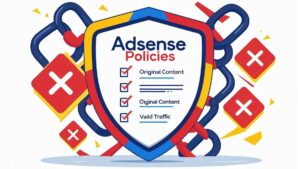If you’ve ever wondered about the behind-the-scenes workings of websites and the internet, then DNS Lookup is the tool for you. With this comprehensive suite of professional tools from ARNLWeb Pro Tools, you can easily find information about domain names, IP addresses, SSL certificates, and much more. Whether you’re a web developer, IT professional, or simply curious about the inner workings of the internet, DNS Lookup provides all the essential information you need in a user-friendly format. Explore the world of website infrastructure and enhance your understanding with ARNLWeb Pro Tools.
DNS Lookup
Overview
DNS Lookup is a fundamental process in the functioning of the internet. It is the process by which domain names are translated into their corresponding IP addresses. This translation allows users to access websites and other internet resources using user-friendly domain names, rather than remembering the numerical IP addresses associated with those resources. DNS Lookup involves querying DNS servers to obtain the IP address information for a specific domain name.

How DNS Works
DNS stands for Domain Name System, and it is a hierarchical system that translates domain names into IP addresses. When you enter a domain name into your web browser, such as www.example.com, your computer initiates a DNS lookup to find the IP address associated with that domain name. This lookup follows a set resolution process that involves multiple steps.
First, your computer checks its local DNS cache to see if it already has the IP address for the domain name. If the IP address is not found in the cache, your computer sends a query to a DNS resolver, also known as a DNS recursive resolver. The resolver then checks its own cache to find the IP address.
If the IP address is still not found, the resolver sends a query to one of the root DNS servers. These servers maintain a database of IP addresses for top-level domains, such as .com, .org, and .net. The root server responds to the resolver with the IP address of the authoritative DNS server for the specific top-level domain.
The resolver then sends a query to the authoritative DNS server for the top-level domain. This server is responsible for maintaining the DNS records for all the domain names within that top-level domain. The authoritative DNS server responds to the resolver with the IP address associated with the domain name.
Finally, the resolver sends the IP address back to your computer, which can then establish a connection with the web server hosting the requested website. Read also, How to host your files on Google Drive.
Types of DNS Records
DNS records are essential components of the DNS system and contain specific information related to a domain name. There are several types of DNS records, each serving a different purpose. Some commonly used DNS records include:
- A Record: An A record maps a domain name to an IPv4 address. It is the most common type of DNS record and is used to resolve domain names to their corresponding IPv4 addresses.
- CNAME Record: A CNAME record, or Canonical Name record, is used to create an alias for a domain name. It allows one domain name to be associated with another domain name.
- MX Record: An MX record, or Mail Exchanger record, is used to specify the mail server responsible for handling email for a domain. It points to the domain name of the mail server.
- TXT Record: A TXT record is used to store any text-based information associated with a domain. It is commonly used for SPF (Sender Policy Framework) records and domain verification.
- NS Record: An NS record, or Name Server record, specifies the authoritative DNS servers for a domain. It points to the domain names of the name servers responsible for resolving queries for that domain.
- SOA Record: An SOA record, or Start of Authority record, contains administrative information about a domain. It includes details such as the primary name server, the email address of the domain administrator, and various timing parameters.
- PTR Record: A PTR record, or Pointer record, is used for reverse DNS lookups. It maps an IP address to a domain name, allowing reverse resolution.
- SRV Record: An SRV record, or Service record, identifies the location of specific services within a domain. It is commonly used for services such as VOIP, messaging, and file transfer.
- AAAA Record: An AAAA record is similar to an A record but is used for mapping a domain name to an IPv6 address.
- DNSSEC Record: DNSSEC, or DNS Security Extensions, is a set of DNS records used to add an extra layer of security to the DNS system. It allows for the verification of the authenticity and integrity of DNS data.
Common DNS Lookup Tools
There are various tools available to perform DNS lookups and gather information about domain names. These tools can be accessed through command-line interfaces or online platforms. Some commonly used DNS lookup tools include:
- nslookup: nslookup is a command-line tool available on most operating systems. It allows users to query DNS servers and retrieve information about domain names.
- dig: dig, short for domain information groper, is another command-line tool commonly used for DNS lookups. It provides more detailed information compared to nslookup and supports various query types.
- host: host is a command-line tool available on Unix-like systems. It can perform DNS lookups and display the IP address associated with a domain name.
- whois: whois is a command-line tool that allows users to retrieve information about domain names, including registration details and contact information for the domain owner.
- DNS Lookup Websites: Several websites offer online DNS lookup tools that allow users to perform DNS lookups without the need for command-line interfaces. These websites often provide additional features such as DNS record lookups and domain information.
Performing a DNS Lookup
Performing a DNS lookup involves querying a DNS server to retrieve information about a specific domain name. There are two primary methods for performing a DNS lookup: using command-line tools or using online DNS lookup tools.

To perform a DNS lookup using command-line tools, you can open a terminal or command prompt window and enter the appropriate command. For example, using the nslookup command, you can type “nslookup example.com” to retrieve the IP address associated with the domain name “example.com”.
Alternatively, you can use online DNS lookup tools provided by various websites. These tools typically have a search bar where you can enter a domain name and initiate the lookup. The tool will then display the corresponding IP address or other relevant information.
Understanding DNS Lookup Results
When performing a DNS lookup, the results provide important information related to the domain name being queried. The key elements of DNS lookup results include:
- Domain Name: The domain name being queried is displayed in the results. It confirms the accuracy of the entered domain name. Check out this domain name generator tool to find your perfect domain names.
- IP Address: The IP address associated with the domain name is provided in the results. This IP address is used to establish a connection with the web server hosting the website.
- TTL (Time to Live): The TTL value indicates the length of time the information retrieved from the DNS lookup is considered valid. After this time elapses, a new DNS lookup may be required to ensure the most up-to-date information is obtained.
- Record Type: The record type specifies the type of DNS record that was retrieved. This could be an A record, CNAME record, MX record, or any other type of DNS record.
- Additional Information: Depending on the DNS lookup tool used, additional information such as the name and IP address of the authoritative DNS server may be provided. This information can be helpful for troubleshooting or further investigation.
Troubleshooting DNS Lookup Issues
Occasionally, DNS lookup issues may arise, preventing the successful resolution of domain names. Common DNS lookup issues include:
- DNS Lookup Errors: Errors can occur during a DNS lookup due to misconfigured DNS settings, expired DNS records, or issues with DNS servers. These errors can manifest as “DNS server not responding” or similar messages.
- Checking DNS Configuration: If DNS lookup issues persist, it is essential to ensure the DNS configuration is correct. This includes verifying DNS server settings, checking for outdated or incorrect DNS records, and confirming that the DNS server is accessible.
- Clearing DNS Cache: Clearing the DNS cache on your computer or the DNS resolver can help resolve DNS lookup issues. Cached information may become outdated or corrupted, leading to lookup failures.
- Verifying DNS Propagation: DNS changes may take time to propagate across the internet. If recent DNS changes have been made, it is important to verify that the changes have propagated fully before expecting them to reflect in DNS lookup results.
- Contacting DNS Providers: If all troubleshooting steps fail, it may be necessary to contact the DNS provider for further assistance. They can investigate any potential issues with the DNS infrastructure and help resolve the lookup problems.
Using DNS Lookup for Website Management
DNS lookup plays a crucial role in website management and can be utilized for various purposes. Some common use cases include:
- Verifying Domain Name Resolution: DNS lookup allows website owners to ensure that their domain names are correctly resolving to the intended IP addresses. This is crucial for the proper functioning of websites and online services.
- Managing DNS Records: DNS lookup tools enable website owners to view and modify DNS records associated with their domain names. This includes adding, removing, or modifying records such as A records, MX records, and TXT records.
- Implementing Redirections: DNS lookup can be used to set up domain redirects. By modifying DNS records, website owners can redirect traffic from one domain to another, or redirect specific subdomains to different IP addresses.
- Monitoring DNS Performance: Regular DNS lookups can help identify potential performance issues with DNS servers. By monitoring lookup times and comparing them against acceptable benchmarks, website owners can detect and address DNS performance problems.
- Enhancing Website Security: DNS lookup can aid in enhancing website security by implementing measures such as DNSSEC. DNSSEC ensures the integrity and authenticity of DNS data, preventing DNS spoofing and other malicious activities.
DNS Lookup Best Practices
To make the most of DNS lookup and ensure smooth website functioning, considering the following best practices is essential:
- Regularly Monitor DNS Records: It is important to regularly review and monitor DNS records for accuracy and relevance. Outdated or incorrect DNS records can lead to service disruptions.
- Use Multiple DNS Servers: To enhance reliability and redundancy, configure multiple DNS servers for your domain. This helps distribute DNS lookup queries and provides backup in case of server failures.
- Implement DNSSEC: DNSSEC provides an added layer of security to DNS lookups and protects against DNS spoofing and other malicious activities. Consider implementing DNSSEC for your domain to enhance security.
- Optimize TTL Values: Time to Live (TTL) values for DNS records should be set appropriately to balance performance and flexibility. Setting shorter TTL values allows for quicker DNS updates but may increase the load on DNS servers.
- Regularly Test DNS Performance: Periodically check the performance of your DNS servers by conducting DNS lookup tests. This helps identify and address any performance degradation or latency issues.
Conclusion

DNS lookup is a critical process in the functioning of the internet and plays a vital role in website management. Understanding how DNS works, the different types of DNS records, and the tools available for DNS lookups is essential for website owners and administrators. By leveraging DNS lookup effectively, website owners can ensure the proper resolution of their domain names, manage DNS records efficiently, and enhance website security and performance. Implementing best practices for DNS lookup helps ensure a smooth and reliable user experience for website visitors.