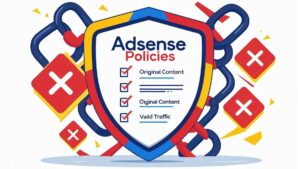Bloggers aiming to maximize revenue must prioritize high CPC (cost-per-click) keywords. While tools like SEMrush or Ahrefs dominate keyword research, Google Trends remains an underutilized resource for identifying trending, high-value keywords. This guide details actionable steps to leverage Google Trends for uncovering profitable keywords, driving targeted traffic, and boosting ad revenue.
Step 1: Access Google Trends
Navigate to Google Trends and enter a seed keyword related to your niche. For example, if your blog focuses on WordPress optimization, start with terms like “fastest WordPress themes” or “WordPress cache plugins.”
Pro Tip: Pair Google Trends with Google Keyword Planner to cross-reference search volume and competition data.
Step 2: Refine Search Parameters
Customize your search using filters:
- Location: Target regions where your audience resides (e.g., the U.S., India).
- Time Range: Analyze trends over the past 12 months for seasonal patterns.
- Category: Narrow results to relevant industries (e.g., “Technology” for WordPress topics).
Step 3: Identify Search Interest Patterns
Google Trends generates a graph depicting keyword popularity over time. Look for:
- Sudden spikes: Indicate viral trends (e.g., “WordPress 6.0 features” after a major update).
- Gradual rises: Highlight emerging topics (e.g., “AI content generators” in blogging).
Example: A spike in “WordPress security plugins” during holiday shopping seasons suggests seasonal CPC opportunities.
Step 4: Analyze Related Queries and Topics
Scroll to the “Related Queries” section to discover long-tail keywords. For instance, searching “WordPress SEO” might reveal:
| Keyword | Search Growth | CPC Potential |
|---|---|---|
| WordPress meta tags | +90% | High |
| On-page SEO checklist | +75% | Medium |
Incorporate high-growth terms like “WordPress meta tags guide” into your content strategy.
Step 5: Leverage Geographic Data
If your blog targets local audiences, use the geographic breakdown to identify region-specific keywords. For example:
- “Best WordPress themes in India” may trend higher in Mumbai than New York.
- “Local SEO for small businesses” could dominate searches in Texas.
Link to internal guides like local SEO strategies for deeper insights.
Step 6: Track Seasonal Trends
Certain keywords peak annually. Use the “Past 5 years” filter to identify recurring trends:
- “WordPress holiday themes” surges every November.
- “New Year blogging goals” spikes in December.
Create evergreen content around these terms and update it seasonally.
Step 7: Monitor Real-Time Trends
The “Daily Search Trends” section highlights trending topics. For example, a viral tweet about ChatGPT alternatives could spark searches for “AI tools for coding.” Capitalize on these trends by publishing timely articles.
Case Study: A blog post titled Top ChatGPT Alternatives for Developers drove a 120% traffic increase by aligning with a trending query.
Step 8: Compare Keyword Performance
Compare up to five keywords to prioritize high-opportunity terms. For example:

- “WordPress plugins” consistently outperforms “WordPress themes” in search interest.
- Focus on plugin-related content to attract higher ad bids.
Step 9: Export Data for Advanced Analysis
Export CSV files from Google Trends and merge them with data from tools like Ahrefs or SEMrush. This hybrid approach reveals:
- Keyword difficulty scores.
- Estimated CPC rates.
- Competitor gaps.
Essential Tools for Keyword Research
Complement Google Trends with these resources:
| Tool Category | Examples | Use Case |
|---|---|---|
| Keyword Research | Google Keyword Planner, Ubersuggest | Identify search volume and CPC |
| SEO Analysis | Ahrefs, Moz | Track backlinks and rankings |
| Content Optimization | Yoast SEO, SurferSEO | Improve on-page SEO |
For hashtag-driven niches, use Hashtagify to amplify social reach.
Advanced Tactics for Maximizing CPC Revenue
- Long-Tail Keywords: Target phrases like “how to optimize WordPress for Core Web Vitals” to attract niche audiences.
- Competitor Analysis: Use SEMrush’s Keyword Gap Tool to find keywords competitors rank for but you don’t.
- Content Clusters: Build pillar posts around broad terms (e.g., “WordPress SEO”) and interlink with subtopic articles (e.g., meta tags optimization).
Common Pitfalls to Avoid
- Overlooking Mobile Trends: 60% of searches occur on mobile. Use Google Trends’ mobile-specific data.
- Ignoring Localized Content: A post about WordPress plugins for Indian businesses may outperform generic guides.
- Failing to Update Content: Refresh old posts with new Trend data to maintain relevance.
By systematically applying these strategies, bloggers can transform Google Trends into a revenue-driving engine. For further reading, explore our guides on maximizing AdSense revenue and building high-quality backlinks.