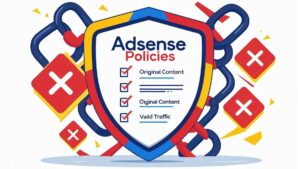Google AdSense is one of the most popular tools for monetizing websites and digital content. As a beginner, understanding how to leverage Google AdSense to monetize your website can open doors to potential revenue streams that can grow alongside your digital presence. This guide is structured to ease you into the world of AdSense, providing a comprehensive understanding of the program, how to get started, and tips for optimizing your earnings.
Making Money with Google AdSense
By reading this article, you will learn:
– What Google AdSense is and how it works.
– How to start and make money with Google AdSense.
– Tips to optimize your Google AdSense earnings.

How to Make Money with Google AdSense
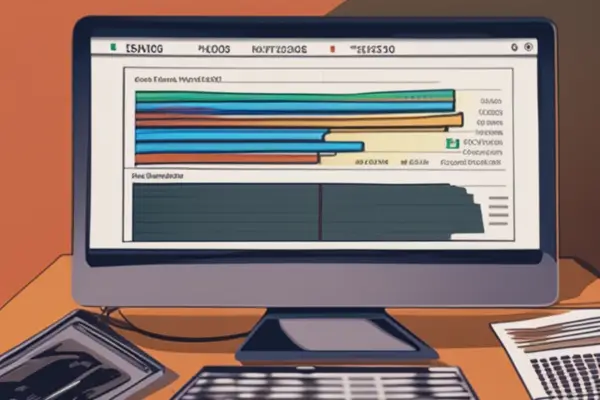
What is Google AdSense?
Google AdSense is an ad-serving program run by Google that allows publishers in the Google Network of content sites to serve automatic text, image, video, or interactive media advertisements that are targeted to site content and audience. These advertisements are administered, sorted, and maintained by Google, and they can generate revenue on either a per-click or per-impression basis.
How Does Google AdSense Work?
AdSense operates by matching ads to your site based on your content and visitors. The ads are created and paid for by advertisers who want to promote their products. Since these advertisers pay different prices for different ads, the amount you earn will vary.
- Advertisers choose their ads based on keywords, and they bid on those keywords depending on their value.
- Google uses its algorithms to place these ads on the websites that are most relevant to the ads’ content.
- When someone clicks on an ad on your website, you get a share of the cost that the advertiser pays to Google. This process is known as pay-per-click (PPC).
How to Get Started with Google AdSense
To get started with Google AdSense, follow these steps:
- Sign up for an AdSense account by visiting the Google AdSense website.
- Provide all the necessary details about your website for Google to review.
- Wait for Google to approve your site. This process can take a few days to a few weeks.
- Once approved, log in to your AdSense account and get the AdSense code to place on your website.
- Paste the AdSense code into your website’s HTML, and ads will start appearing.
How to Make Money with Google AdSense
1. Display ads on your website
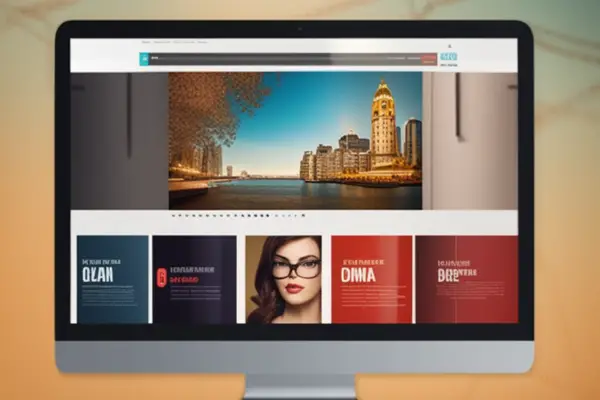
Place the AdSense code on your website to start displaying ads. You can choose where you want the ads to appear and Google will automatically display relevant ads.
2. Earn money from your YouTube videos
If you have a YouTube channel, you can connect it to AdSense to monetize your videos. Once you meet the YouTube Partner Program criteria, you can start earning from ads shown on your videos.
3. See how your mobile site is doing
AdSense provides reporting features that allow you to see how your mobile site is performing in terms of ad revenue. You can use this data to make informed decisions about ad placements and content strategy.
4. Earn money from your mobile content
With the increasing number of users accessing the web via mobile devices, mobile content ad monetization is essential. AdSense offers responsive ad units that work well on mobile devices.
How Much Can You Make with Google AdSense?
Your earnings from Google AdSense can vary greatly, depending on factors such as your website’s traffic, the ad content, and the click-through rates (CTRs). Some users make a few dollars a month, while others can make a full-time income. It’s important to note that making significant money with AdSense requires a well-developed website with quality content and a substantial audience.
Real-Life Success Story with Google AdSense
I remember when my friend Sarah started her blog as a hobby. She decided to monetize it using Google AdSense. At first, she was just earning a few dollars a month, but as her blog traffic grew, so did her AdSense earnings. Within a year, she was making a steady $500 per month.
Sarah’s Strategy
Sarah focused on creating high-quality content and optimizing her website for SEO. This led to a significant increase in organic traffic, which in turn boosted her ad revenue. She also experimented with different ad placements and sizes to find what worked best for her audience.
Key Takeaway
Sarah’s experience shows that with dedication and strategic optimization, it’s possible to turn a hobby blog into a steady source of income through Google AdSense. It’s not just about having a website or videos, but also about creating valuable content and understanding your audience to maximize earnings.
How to Get Paid with Google AdSense
Google AdSense pays out earnings over the $100 threshold on a monthly basis. Payments can be made via electronic funds transfer (EFT), wire transfer, check, or Western Union Quick Cash, depending on your location.
How to Optimize Your Google AdSense Earnings
1. Use the best ad sizes

Some ad sizes tend to perform better than others due to their visibility. Common high-performing ad sizes include the 728×90 leaderboard, the 300×250 medium rectangle, and the 160×600 wide skyscraper.
2. Place your ads in the right spots
Placing ads near content that attracts the most attention can improve visibility and clicks. Common spots include above the fold, near the main content, or at the end of an article.
3. Use both text and display ads
Offering a mix of ad formats can increase the number of advertisers bidding for space on your site, potentially leading to higher earnings.
4. Find the best performing ad types and sizes
Experiment with different ad types and sizes to find which combination generates the most revenue for your site.
5. Allow and block ads
You have the control to block ads that you do not want to appear on your site, as well as to choose which types of ads you’d like to run.
Insider Tip: Regularly review which ads are being blocked and why. Sometimes, blocking too many ads or entire categories can limit your earning potential.
6. Optimize your ad styles
Customizing the look and feel of your ads to match your website can improve user experience and performance.
7. Use the best performing ad sizes on mobile
Ensure you’re using mobile-friendly ad sizes like the 320×100 large mobile banner for the best results on mobile devices.
8. Use anchor and vignette ads on mobile
These ad types are specifically designed for mobile experiences and can help to increase earnings from mobile users without disrupting the user experience significantly.
How to Get Help with Google AdSense
If you encounter any issues or have questions about Google AdSense, Google offers a comprehensive Help Center. It provides answers to common questions, troubleshooting tips, and direct contact with AdSense support for more complex queries.
Conclusion
Google AdSense is a powerful tool for monetizing your website or digital content, and it provides a relatively passive income stream once set up correctly. By understanding how it works, optimizing your ad placements, and continually refining your approach, you can maximize your earning potential. Remember, success with AdSense doesn’t happen overnight, but with patience and persistence, it can be a lucrative part of your online business strategy.
Encourage reader interaction by inviting questions or comments below, and consider sharing personal success stories with Google AdSense to inspire and guide new users.