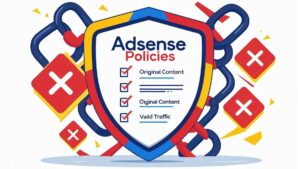Integrating the OpenAI API into your website unlocks advanced AI capabilities, from natural language processing to dynamic content generation. This guide provides actionable steps, code examples, and best practices for seamless implementation.
Why Use OpenAI API?
The OpenAI API offers access to cutting-edge AI models like GPT-4, enabling tasks such as:
- Text generation and summarization
- Sentiment analysis
- Chatbot interactions
- Language translation
Businesses leveraging these tools can automate workflows, enhance user engagement, and deliver personalized experiences. For example, integrating AI-driven chatbots can reduce customer service response times by 40% (source: IBM).
Step 1: Obtain Your OpenAI API Key
- Sign up for an account at OpenAI’s Platform.
- Navigate to the API Keys section and generate a new key.
- Store the key securely using environment variables or a vault service.
Step 2: Choose an API Endpoint
OpenAI provides multiple endpoints for different tasks:
| Endpoint | Use Case | Model Example |
|---|---|---|
/completions | Text generation | gpt-3.5-turbo |
/chat | Conversational AI | gpt-4 |
/edits | Text modification | text-davinci-edit-001 |
Select the endpoint that aligns with your project goals.
Step 3: Integrate the API (Python Example)**
Try python Code:
import openai
openai.api_key = 'YOUR_API_KEY'
def generate_text(prompt):
response = openai.Completion.create(
engine="text-davinci-003",
prompt=prompt,
max_tokens=150
)
return response.choices[0].text.strip()
user_input = "How does renewable energy work?"
print(generate_text(user_input)) Step 4: PHP Integration Example
PHP code:
<?php
$api_key = 'YOUR_API_KEY';
function get_openai_response($prompt) {
global $api_key;
$data = [
'model' => 'text-davinci-003',
'prompt' => $prompt,
'max_tokens' => 150
];
$ch = curl_init('https://api.openai.com/v1/completions');
curl_setopt($ch, CURLOPT_RETURNTRANSFER, true);
curl_setopt($ch, CURLOPT_HTTPHEADER, [
'Content-Type: application/json',
'Authorization: Bearer ' . $api_key
]);
curl_setopt($ch, CURLOPT_POST, true);
curl_setopt($ch, CURLOPT_POSTFIELDS, json_encode($data));
$response = curl_exec($ch);
curl_close($ch);
return json_decode($response)->choices[0]->text;
}
echo get_openai_response("Explain quantum computing simply.");
?> Security Best Practices
- Avoid exposing API keys in client-side code. Use server-side processing for requests.
- Encrypt API keys using services like AWS Secrets Manager.
- Monitor usage through OpenAI’s dashboard to prevent quota overages.
Troubleshooting Common Issues
- Authentication Errors: Verify the API key format and permissions.
- Rate Limits: Implement retry logic with exponential backoff.
- Model Compatibility: Ensure your code references existing models (e.g.,
gpt-3.5-turbovs.text-davinci-003).
Optimizing Performance
- Cache frequent responses using Redis or Memcached.
- Batch requests for bulk operations.
- Use streaming for real-time interactions (e.g., chatbots).
Future-Proofing Your Integration
Stay updated with OpenAI’s release notes to adopt new models like GPT-4.5. Regularly audit your code for deprecated endpoints.
FAQs
Q: Can I use OpenAI API for free?
A: OpenAI offers a limited free tier. Beyond that, costs depend on usage (see pricing).
Q: How to handle NSFW content?
A: Use the moderation endpoint to filter inappropriate inputs.