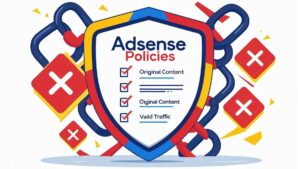Effortlessly convert ICO to WEBP format, boost website performance, and elevate user experience with our ICO to WEBP Converter.
Overview
What is ICO file format?
The ICO file format, short for Icon file format, is a popular file format used for storing icons on Microsoft Windows systems. It supports multiple sizes and color depths, allowing icons to be displayed in various contexts. ICO files can contain multiple images, each representing a different size or color depth. This flexibility makes ICO files ideal for creating icons for applications, websites, and other digital platforms. ICO files can also store additional metadata, such as icon author, copyright information, and version numbers. Overall, ICO files play a crucial role in visually representing applications and providing a consistent user experience.
Read also, 10 Free AI Tools That Will Blow Your Mind.
What is WEBP file format?
The WEBP file format is a modern image format developed by Google that provides both lossless and lossy compression. It uses advanced compression techniques to reduce file size without compromising image quality. WEBP supports transparency and is designed to be highly efficient for web use, allowing websites to load faster and consume less bandwidth. It is supported by major web browsers such as Chrome, Firefox, and Edge, making it a popular choice for web developers and designers.
Why convert ICO to WEBP?
There are several reasons why it is beneficial to convert ICO files to WEBP format:
- Improved file size: WEBP files are generally smaller in size compared to ICO files, allowing for faster loading times on websites.
- Better image quality: WEBP format supports advanced compression techniques that result in higher image quality compared to ICO format.
- Support for transparency: WEBP files can preserve transparency, making them suitable for logos and icons with transparent backgrounds.
Converting ICO files to WEBP format can significantly optimize website performance and enhance user experience.
How to Use our ICO to WEBP Converter
Converting ICO files to WEBP format with our tool is simple:
- Visit our Free SEO Tools page.
- Click on the ICO to WEBP option.
- Upload your ICO file.
- Click the “submit” button.
- Wait for the conversion process to complete.
- Download your converted WEBP file.
With just a few clicks, you can optimize your ICO images for the web and enjoy the benefits of the WEBP format.
Benefits of ICO to WEBP Conversion
Improved file size
Converting ICO files to WEBP format offers significant benefits in terms of file size reduction. WEBP is a highly efficient image format that uses advanced compression techniques to minimize file size without compromising image quality. Compared to ICO files, which can be larger in size, WEBP files can result in smaller file sizes, making them ideal for web applications and online platforms where fast loading times are crucial. By converting ICO files to WEBP, you can optimize your website’s performance and provide a better user experience.
Better image quality
When converting ICO files to WEBP, one of the key benefits is improved image quality. WEBP is a modern image format that uses advanced compression algorithms, resulting in sharper and more detailed images compared to ICO. The lossless compression option in WEBP also ensures that there is no degradation in image quality during the conversion process. With WEBP, you can preserve the visual integrity of your images while reducing file size, making it an ideal choice for web optimization and faster loading times.
Additionally, WEBP supports lossy compression with adjustable quality settings, allowing you to find the perfect balance between image quality and file size. This flexibility makes WEBP an excellent choice for various applications, including websites, mobile apps, and digital marketing campaigns. By converting ICO files to WEBP, you can enhance the visual appeal of your images and provide a better user experience to your audience.
Support for transparency
Support for transparency is an important feature when converting ICO to WEBP. WEBP format supports alpha channel transparency, allowing for smoother edges and blending with the background. This is particularly useful for icons and logos that need to be displayed on different backgrounds. By converting ICO to WEBP, you can preserve the transparency of the original image and ensure a seamless visual experience.
Methods to Convert ICO to WEBP
Using online conversion tools
One of the easiest ways to convert ICO files to WEBP is by using online conversion tools. These tools are readily available on the internet and provide a user-friendly interface for uploading and converting ICO images. Users can simply upload their ICO files, select the desired output format as WEBP, and initiate the conversion process. Some online conversion tools even offer additional features such as batch conversion and customization options for image compression. However, it is important to ensure the security and privacy of the uploaded files when using online tools. Users should choose reputable and trusted platforms to avoid any potential risks.
Using image editing software
Another method to convert ICO to WEBP is by using image editing software. Many popular image editing software programs, such as Photoshop and GIMP, have the capability to convert ICO files to WEBP format. These software programs offer a wide range of features and options for customizing the conversion process. Users can adjust the image quality, resize the image, and even apply filters and effects. Additionally, image editing software allows for batch conversion, making it convenient for converting multiple ICO files to WEBP format at once. However, it is important to note that using image editing software requires some level of technical knowledge and familiarity with the software interface.
Using command-line tools
Using command-line tools is another method to convert ICO to WEBP. This method requires some technical knowledge and familiarity with command-line interfaces. However, it offers more flexibility and control over the conversion process. By using command-line tools, you can automate the conversion process and convert multiple ICO files to WEBP in batch. Some popular command-line tools for ICO to WEBP conversion include ImageMagick and FFmpeg. These tools provide various options and parameters to customize the conversion settings, such as image quality, compression level, and color space. Additionally, command-line tools allow you to integrate the conversion process into scripts or workflows, making it suitable for advanced users and developers.
Conclusion
Summary of benefits
The conversion of ICO to WEBP offers several benefits, including improved file size, better image quality, and support for transparency. By converting ICO files to WEBP, users can significantly reduce the file size of their images, making them easier to store and load on websites. Additionally, WEBP format provides better image quality compared to ICO format, resulting in crisper and more vibrant images. Furthermore, WEBP supports transparency, allowing for the creation of images with transparent backgrounds. Overall, converting ICO to WEBP is a recommended solution for optimizing image files for the web, offering a balance between file size and image quality.
Recommendation for ICO to WEBP conversion
In conclusion, converting ICO files to WEBP is highly recommended due to its numerous benefits. It helps reduce the file size, resulting in faster loading times for websites. Additionally, the conversion to WEBP format ensures better image quality, making the visuals more appealing to users. Moreover, WEBP supports transparency, allowing for the seamless integration of images with different backgrounds. To convert ICO files to WEBP, users can utilize online conversion tools, image editing software, or command-line tools. It is important to choose the method that best suits one’s needs and technical proficiency. As image file formats continue to evolve, it is expected that WEBP will become even more widely adopted in the future.
Future trends in image file formats
In the future, there will likely be advancements in image file formats that offer even more efficient compression algorithms and enhanced features. These new formats may provide further reduction in file sizes without compromising image quality, as well as support for advanced features like animation and interactivity. It is important for developers and designers to stay updated on these emerging trends in order to make informed decisions when it comes to choosing the most suitable file format for their needs.
🔧 ARNLWeb Pro SEO Tools 🔧
We take great pride in providing a comprehensive suite of SEO tools to assist app and website developers, as well as any visitors who access our platform. Our tools are completely free to use and offer a wide range of features to optimize your online presence.
💻 Free SEO Tools 💻
Discover a collection of valuable resources at tools.arnlweb.com. Our Free SEO Tools cover various aspects of website optimization, including keyword research, backlink analysis, site audits, and more. Explore our arsenal of tools to enhance your digital strategy.
🌐 Domain Generator 🌐
Are you struggling to find a domain name? Visit domainskit.arnlweb.com and utilize our Domain Generator tool. It provides creative suggestions and helps you.