Understanding Image Optimization

Importance of Image Optimization
Image optimization plays a significant role in enhancing the overall performance of a website. In 2018, images comprised 21% of an average web page’s total weight, and this percentage has likely increased in recent years due to the growing use of images on websites (Content Marketing Institute). Optimized images take up less storage space on a server, resulting in quicker site backups and improved loading times.
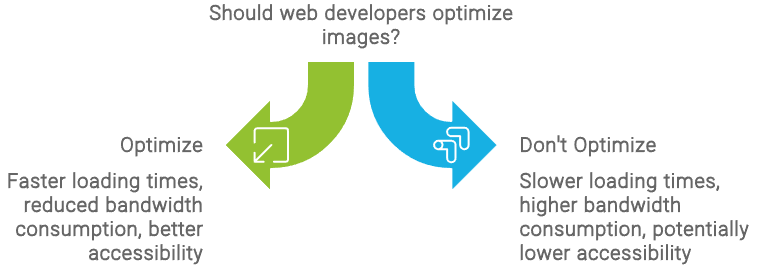
The benefits of image optimization extend beyond just storage efficiency. Properly optimized images enhance user experience by ensuring faster loading times, which can reduce bounce rates and increase user engagement. Moreover, image optimization is crucial for SEO success, as search engines assess various elements such as image title, alt text, and file name to rank images effectively.
| Benefit | Description |
|---|---|
| Faster Loading Times | Optimized images load quicker, improving user experience. |
| Reduced Storage | Less space consumed on servers leads to faster backups. |
| Enhanced SEO | Properly titled and tagged images help improve search engine rankings. |
Impact of Unoptimized Images
Unoptimized images can significantly hinder website performance. They consume more bytes than any other part of the website, which can lead to slow loading times. Slow websites tend to frustrate users, resulting in higher bounce rates. Additionally, search engines may perceive a slow-loading website as less favorable, directly impacting its rankings.
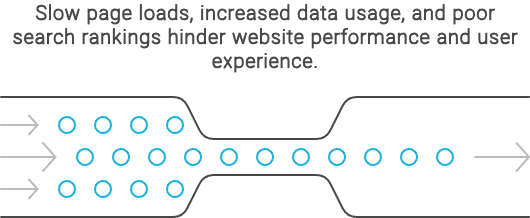
When images are not optimized, they may also fail to load properly, leading to a poor user experience. This can deter potential customers or users from engaging with the content. Alt tags become especially important in this context, as they provide critical context for search engines to index image content accurately and assist visually impaired users when images fail to load (Content Marketing Institute).
| Issue | Result |
|---|---|
| Slow Loading Times | Increased bounce rates and lower user engagement. |
| Poor Image Indexing | Negative impact on SEO rankings. |
| User Frustration | Potential loss of customers and decreased site traffic. |
Investing time and resources into effective image optimization is essential for small businesses looking to enhance their on-page SEO and improve overall site performance.
Key Elements of Image SEO
To effectively implement image optimization for SEO, it is essential to focus on naming and describing images, as well as utilizing alt tags. These key elements play a significant role in improving a website’s visibility and search engine rankings.
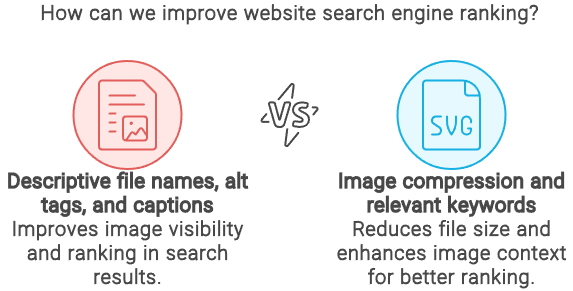
Naming and Describing Images
Naming image files with relevant, descriptive keywords maximizes their SEO potential. Including target keywords at the beginning of the file name and separating them with hyphens enhances visibility. It is important to avoid using underscores, as search engines do not recognize them.
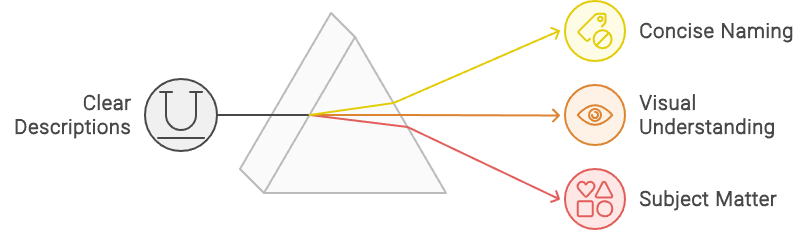
| Image File Name Example | Description |
|---|---|
| best-coffee-maker.jpg | This name includes relevant keywords, making it more likely to rank in search results. |
| coffee-maker-reviews-2024.png | This name describes the content and includes the year for relevance. |
Using precise and meaningful descriptions in the image file name helps search engines understand the image context, which can improve indexing and rankings.
Alt Tags for SEO
Alt tags are crucial for SEO as they provide context for search engines to accurately index image content. They also enhance accessibility for visually impaired users and serve as a fallback in case images fail to load (Content Marketing Institute).

Including descriptive and keyword-rich alt text improves the likelihood of images appearing in search results and contributes to overall ranking. Here is a simple structure for creating effective alt tags:
| Alt Tag Example | Description |
|---|---|
 | This alt tag describes the image and includes relevant keywords, improving SEO. |
 | This alt tag provides context and includes the target keyword for better indexing. |
Google recommends using HTML image elements to embed images for optimal indexing. Using the src attribute of the <img> element is essential, as Google does not index images found in CSS. For more information on optimizing your on-page elements, refer to our on-page SEO checklist and on-page SEO techniques.
Incorporating well-crafted alt tags and descriptive file names enhances user experience and improves the chances of ranking higher in search engine results.
Technical Aspects of Image Optimization
Understanding the technical aspects of image optimization is crucial for enhancing SEO performance. This includes ensuring images are mobile-friendly and properly utilizing HTML image elements.
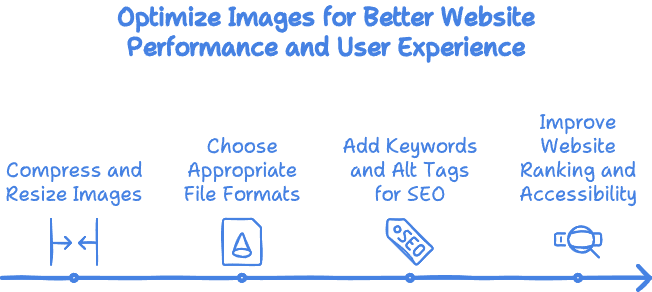
Mobile-Friendly Images
With Google’s algorithm now utilizing mobile-first indexing, it is essential for images to be mobile-friendly. This means images and website layouts must be responsive to the viewing device to enhance user experience and improve SEO rankings (Content Marketing Institute).
To ensure images are mobile-friendly, consider the following elements:
| Aspect | Description |
|---|---|
| Responsive Design | Use CSS to make images resize based on the screen size. |
| File Size | Optimize image file sizes to ensure fast loading times on mobile devices. |
| Format | Use modern formats like WebP for better compression without sacrificing quality. |
HTML Image Elements
Using proper HTML image elements is another critical aspect of image optimization. Google recommends using the <img> element to embed images for better indexing. While Google can find images in the src attribute of the <img> element, it does not index CSS images.
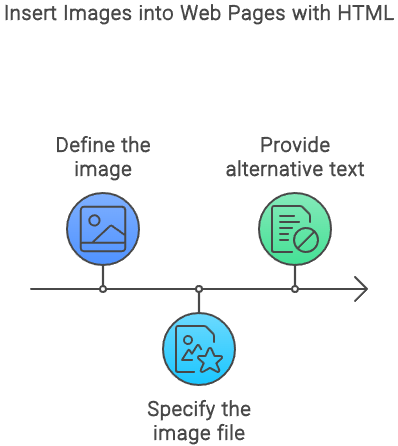
Additionally, implementing the <picture> element or the srcset attribute of an <img> element can greatly enhance user experience. However, it is essential to specify a fallback URL via the src attribute for browsers and crawlers that do not understand these attributes (Google Developers).
Here’s a basic example of how to use these elements:
<picture>
<source srcset="image.webp" type="image/webp">
<source srcset="image.jpg" type="image/jpeg">
<img src="image.jpg" alt="Description of the image">
</picture>
This code specifies different image formats for various browsers while ensuring that a fallback option is available. This approach can contribute to better image indexing and overall SEO performance.
In addition to these practices, Google Search supports images in various file formats like BMP, GIF, JPEG, PNG, WebP, and SVG. It is recommended to match the extension of the filename with the file type for better optimization.
For further strategies on optimizing on-page elements, you can refer to our on-page SEO checklist and learn about on-page SEO techniques.
Advanced Strategies for Image SEO
Incorporating advanced strategies for image optimization can significantly enhance the performance of a website in search rankings. Two essential strategies to consider are creating image sitemaps and choosing the right image file formats.
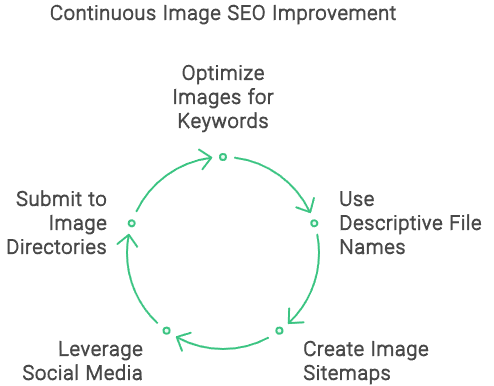
Image Sitemaps
An image sitemap is a specialized type of XML sitemap designed to help Google crawl images on a website. Unlike standard sitemaps that link to pages, image sitemaps use HTML tags to identify specific images. This allows search engines to discover images that may not be easily found otherwise.
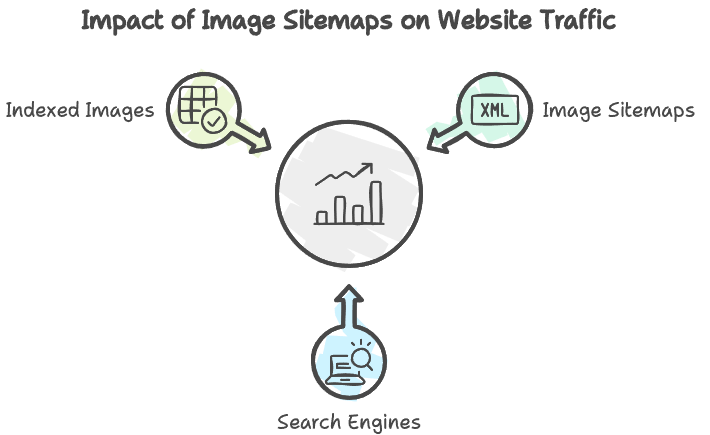
Creating an image sitemap can be done manually for smaller websites or through a service that automatically generates one. Once the XML file is created, it should be uploaded to the website’s root folder and added to Google Search Console to expedite the crawling process.
Including image metadata in the sitemap, such as contact and licensing information, can enhance visibility in search results. This metadata is displayed in search results where the image ranks, potentially improving overall rankings in Google Images.
| Benefits of Image Sitemaps |
|---|
| Helps Google discover images not easily found |
| Increases chances of SEO images appearing in search results |
| Improves site ranking on SERPs |
| Drives more traffic to the website |
Image File Formats
Choosing the right image file format is critical for optimizing images for SEO. Different formats serve different purposes and have varying impacts on loading times and quality. The most common image file formats include JPEG, PNG, GIF, and WebP.
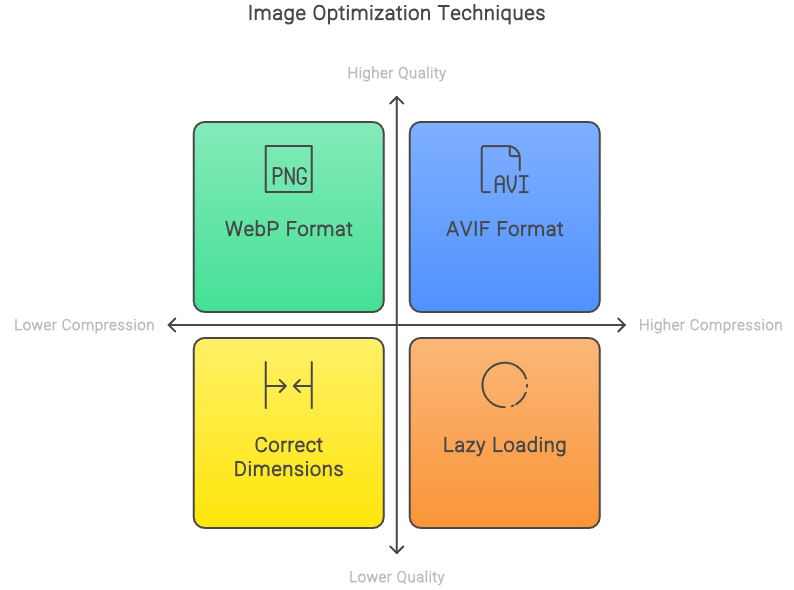
| Image Format | Best Use | Advantages | Disadvantages |
|---|---|---|---|
| JPEG | Photographs | Good quality with smaller file sizes | Lossy compression may reduce quality |
| PNG | Graphics and Images with Transparency | High quality and supports transparency | Larger file sizes compared to JPEG |
| GIF | Simple Animations | Supports animations | Limited color palette |
| WebP | General Use | Superior compression and quality | Not universally supported by all browsers |
Selecting the appropriate image format can improve loading times and user experience, which are critical factors for SEO. Images should be optimized in size and format to ensure faster loading, which positively affects search rankings. For more detailed strategies on enhancing on-page SEO, consider exploring our on-page SEO techniques.
By implementing these advanced strategies, businesses can leverage image optimization for SEO effectively, leading to improved visibility and increased traffic.

