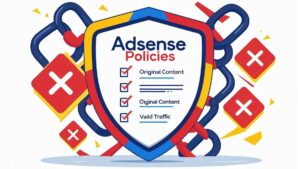In today’s fast-paced digital ecosystem, server performance directly impacts user experience, conversions, and brand credibility. ARNLWeb Expert Team’s Ping Tool stands at the forefront of server diagnostics, offering unmatched precision in identifying latency issues, packet loss, and connectivity challenges. Designed for IT professionals, system administrators, and website owners, this tool transforms how you monitor and optimize server health.
Why Server Diagnostics Matter
A single second of downtime can cost businesses thousands in lost revenue. Slow response times, server outages, or unstable networks alienate users and harm SEO rankings. ARNLWeb’s Ping Tool provides real-time insights into server behavior, enabling proactive troubleshooting. Whether managing a high-traffic e-commerce platform or a niche WordPress blog (like those optimized with fastest free WordPress themes), this tool ensures your infrastructure remains robust.
How ARNLWeb’s Ping Tool Works
The tool operates using the Internet Control Message Protocol (ICMP) to send data packets to a target server or IP address. It measures:
- Latency: Round-trip time for packets (in milliseconds).
- Packet Loss: Percentage of data packets failing to reach the destination.
- Jitter: Variability in latency, critical for VoIP and streaming services.
For example, entering arnlweb.com into the tool generates a diagnostic report like this:
| Metric | Result | Ideal Range |
|---|---|---|
| Latency | 28 ms | < 100 ms |
| Packet Loss | 0% | 0% |
| Jitter | 5 ms | < 30 ms |
This data helps pinpoint issues—like a misconfigured CDN or overloaded server—before they escalate.
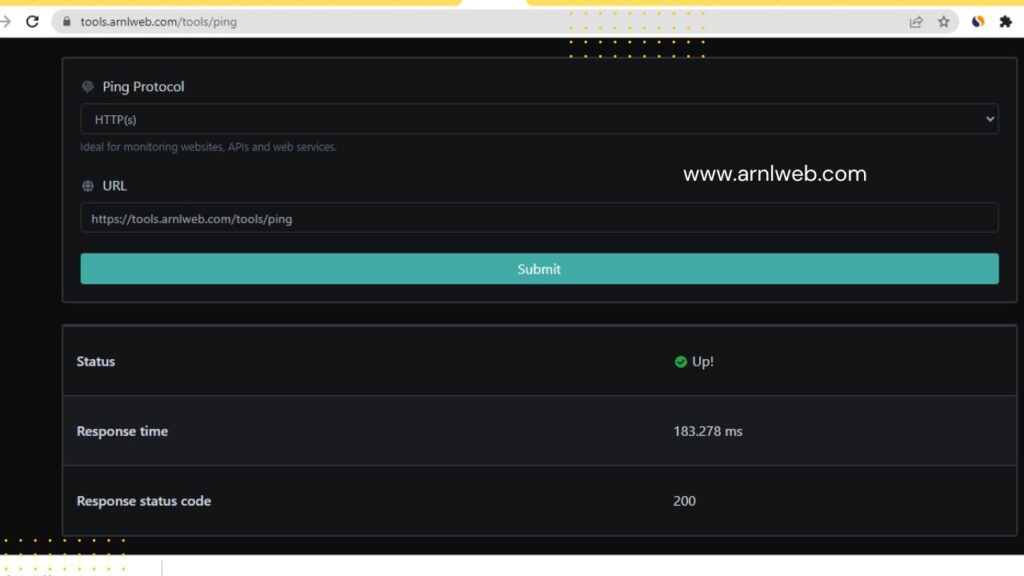
Key Benefits of ARNLWeb’s Ping Tool
1. Precision-Driven Analytics
Traditional methods often lack granularity. ARNLWeb’s tool offers millisecond-level accuracy, critical for enterprises relying on real-time data. Compare this to free online ping utilities, which may skip advanced metrics like jitter or detailed packet analysis.
2. User-Centric Interface
No coding expertise is required. The dashboard displays results visually, with color-coded alerts for anomalies. For WordPress users managing multiple sites (see WordPress optimization tips), this simplicity saves hours.
3. Cross-Platform Compatibility
Test servers, APIs, or even IoT devices. The tool integrates seamlessly with platforms like Cloudflare (learn to block bots via Cloudflare) or Google Cloud.
Real-World Applications
Case Study: A SaaS company experienced intermittent downtime during peak hours. Using ARNLWeb’s Ping Tool, they identified a 40% packet loss from their European data center. Switching to a high-performance hosting solution resolved the issue, reducing latency by 62%.
For Developers: Integrate ping diagnostics into CI/CD pipelines. Monitor staging environments pre-launch to avoid post-deployment surprises.
Step-by-Step Guide to Using the Ping Tool
- Navigate to the Ping Tool.
- Enter your domain/IP.
- Select the number of packets (default: 4).
- Click “Start Test.”
Within seconds, receive a comprehensive report. For unresolved issues, consult ARNLWeb’s guides on technical SEO or server optimization.
Beyond Basic Diagnostics: Advanced Use Cases
- Competitor Analysis: Compare your server’s performance against industry benchmarks.
- Global Traceroutes: Identify geographic bottlenecks affecting international users.
- SLA Compliance: Ensure third-party vendors meet uptime guarantees.
For marketers, pairing this tool with email campaign strategies ensures transactional emails never face delivery delays.
Integrate with Your Workflow
ARNLWeb’s Ping Tool complements tools like:
- Uptime Robot: For 24/7 monitoring.
- Google PageSpeed Insights: To correlate server speed with Core Web Vitals.
- WordPress Cache Plugins: Boost performance further with top cache solutions.
Final Thoughts
ARNLWeb’s Ping Tool isn’t just a utility—it’s a strategic asset. In an era where Google prioritizes user experience, maintaining flawless server performance is non-negotiable. Test your infrastructure today, and explore ARNLWeb’s suite of SEO and affiliate marketing tools to build a resilient online presence.
Need Help? Visit our forums for expert support.